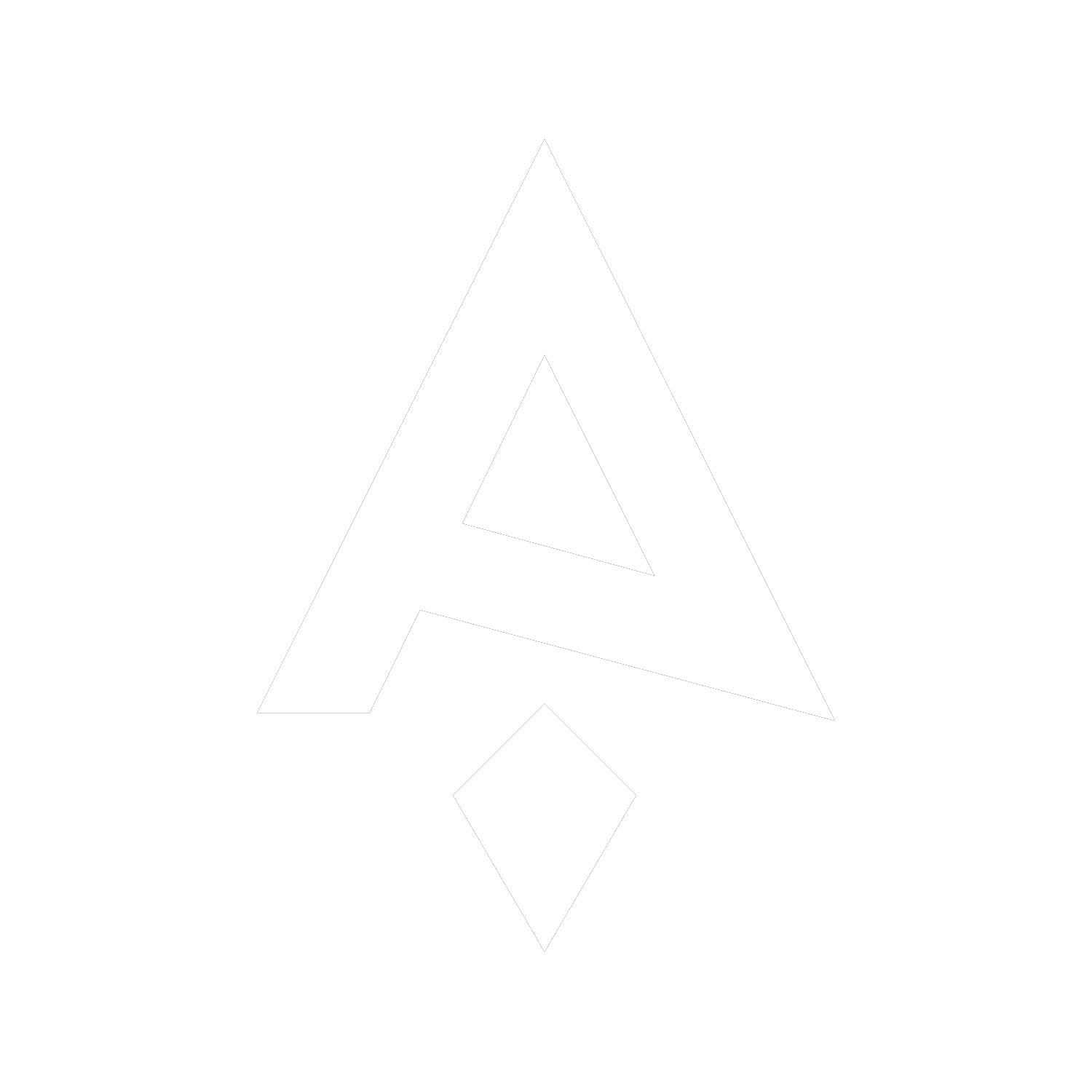In the highly competitive app marketplace, achieving visibility is crucial for driving downloads and user engagement. App Store Optimization (ASO) is the process of improving your app’s visibility within the app stores, increasing its ranking, and attracting potential users. Here’s a comprehensive checklist with examples to enhance your app’s ranking and ensure it stands out among millions of apps.
1. Keyword Research
Effective ASO begins with thorough keyword research. Identify keywords relevant to your app and its functionalities. Use tools like App Annie, Sensor Tower, or Mobile Action to discover high-traffic and low-competition keywords. Focus on primary and secondary keywords and ensure they reflect user intent and search trends.
Example: For a fitness app, primary keywords might include “workout,” “fitness,“ and “exercise,“ while secondary keywords could be “home workout,” “HIIT,“ and “calorie tracker.”
2. Optimize App Title and Subtitle
Your app’s title and subtitle are critical for ASO. The title should include your primary keyword to improve visibility. Keep it concise and memorable. The subtitle should further describe the app’s core functionality and include secondary keywords. Both should be compelling to encourage downloads.
Example:
- Title: FitLife – Workout & Fitness Tracker
- Subtitle: Home Workouts, HIIT, and Calorie Counter
3. Compelling App Description
Craft a persuasive and informative app description. The first few lines are crucial as they appear above the fold. Highlight the app’s unique selling points (USPs), key features, and benefits. Use bullet points for easy readability. Include relevant keywords naturally, but avoid keyword stuffing.
Example:
- Description: “FitLife helps you stay fit and healthy with customized home workouts and a comprehensive calorie tracker. Whether you’re a beginner or an experienced athlete, FitLife offers HIIT, strength training, and yoga routines tailored to your goals.
- Personalized workout plans
- Track your calories and nutrients
- Monitor progress with detailed stats
4. High-Quality App Icon
Your app icon is the first visual impression potential users will have. Design an icon that is simple, distinctive, and visually appealing. It should reflect your brand and stand out
in app store searches and listings. Consider A/B testing different icon designs to find the most effective one.
Example: For FitLife, a clean, minimalist icon featuring a stylized dumbbell or a dynamic figure in motion can attract attention. Use vibrant yet harmonious colors that stand out against the app store background.
5. Engaging Screenshots and Video
Visual assets like screenshots and videos are vital for showcasing your app’s functionality. Use high-quality images that highlight the app’s features and user interface. Create an engaging preview video that demonstrates the app in action. Ensure these visuals align with the latest app store guidelines.
Example: FitLife can use screenshots showing:
- A user-friendly dashboard
- Workout routines with step-by-step instructions
- Calorie tracking and progress graphs Include captions that explain each feature, like “Customize Your Workout Plan“ or “Track Your Daily Calorie Intake.”
6. User Reviews and Ratings
Positive reviews and high ratings significantly impact your app’s ranking. Encourage satisfied users to leave positive feedback. Monitor and respond to reviews, addressing any issues promptly to show that you value user feedback. Consider using in-app prompts to solicit reviews at opportune moments.
Example: FitLife might prompt users to rate the app after completing a workout milestone or when they achieve a personal best, such as “Congrats on completing 50 workouts! Would you like to leave a review?”
7. App Updates
Regular updates signal to app stores that your app is actively maintained. Release updates that improve functionality, fix bugs, and introduce new features. Each update should be accompanied by detailed release notes that highlight what’s new, encouraging users to update the app.
Example:
- Version 2.1 Updates:
- Added new HIIT workout plans
- Improved calorie tracker accuracy
- Fixed bugs in progress tracking
8. Localization
Expand your app’s reach by localizing it for different languages and regions. Translate your app description, keywords, and other metadata into multiple languages. Consider cultural nuances and regional preferences to make your app more appealing to a global audience.
Example: FitLife can localize for Spanish-speaking users:
- Title: FitLife – Ejercicios y Rastreador de Calorías
- Description: “FitLife te ayuda a mantenerte en forma y saludable con entrenamientos personalizados en casa y un rastreador de calorías integral. Ya seas principiante o atleta experimentado, FitLife ofrece rutinas de HIIT, entrenamiento de fuerza y yoga adaptadas a tus objetivos.”
9. Category Selection
Choose the most relevant category for your app to ensure it appears in appropriate searches. Consider secondary categories if applicable, as they can enhance discoverability. Analyze competitors in your chosen category to understand where your app fits and identify opportunities for differentiation.
Example: FitLife might be categorized under:
- Primary Category: Health & Fitness
- Secondary Category: Lifestyle
10. Monitor Performance and Analytics
ASO is an ongoing process. Regularly monitor your app’s performance using analytics tools. Track keyword rankings, download rates, user engagement, and other key metrics. Use this data to refine your ASO strategy continually. Adjust keywords, descriptions, and other elements based on performance insights.
Example: Using tools like Data.ai, Sensor Tower or Mobile Action, FitLife tracks:
- Keyword performance for “home workout“ and “HIIT”
- Download rates and user retention metrics
- User feedback to identify and resolve pain points
For readers interested in exploring more, our partners at DesignRush have a guide on app SEO.
Final Thoughts
Improving your app’s ranking through ASO requires a strategic and iterative approach. Following this 10-step checklist can enhance your app’s visibility, attract more users, and drive higher download rates. Stay updated with app store algorithm changes and continuously optimize your app to stay ahead in the competitive app marketplace.
By implementing these steps, your app marketing agency can ensure clients’ apps achieve better visibility and higher rankings in app stores, driving success for their digital products.